matlab中的小知识点,易混知识点总结。
###常用命令
###图形相关
在一个图上做多条曲线
t = 0:0.1:4*pi
y0 = sin(t)
y1 = cos(t)
y2 = 0.9.^t
figure('numbertitle','off','name','结果图像1');
plot(t,y0,t,y1,t,y2)%画图,以t为横坐标,y0,y1,y1分别为为纵坐标,在一个图上画出三条线
axis([0 15 0 1]);
saveas(gcf, 'result', 'bmp'); %保存为bmp图像
figure('numbertitle','off','name','结果图像2')
subplot(2,2,1)%小图,在第1个位置
plot(t,y0,'Color','R');
subplot(2,2,2)%小图,在第2个位置
plot(t,y1,'Color','B');
subplot(2,2,3)%小图,在第3个位置
plot(t,y2);
结果图如下
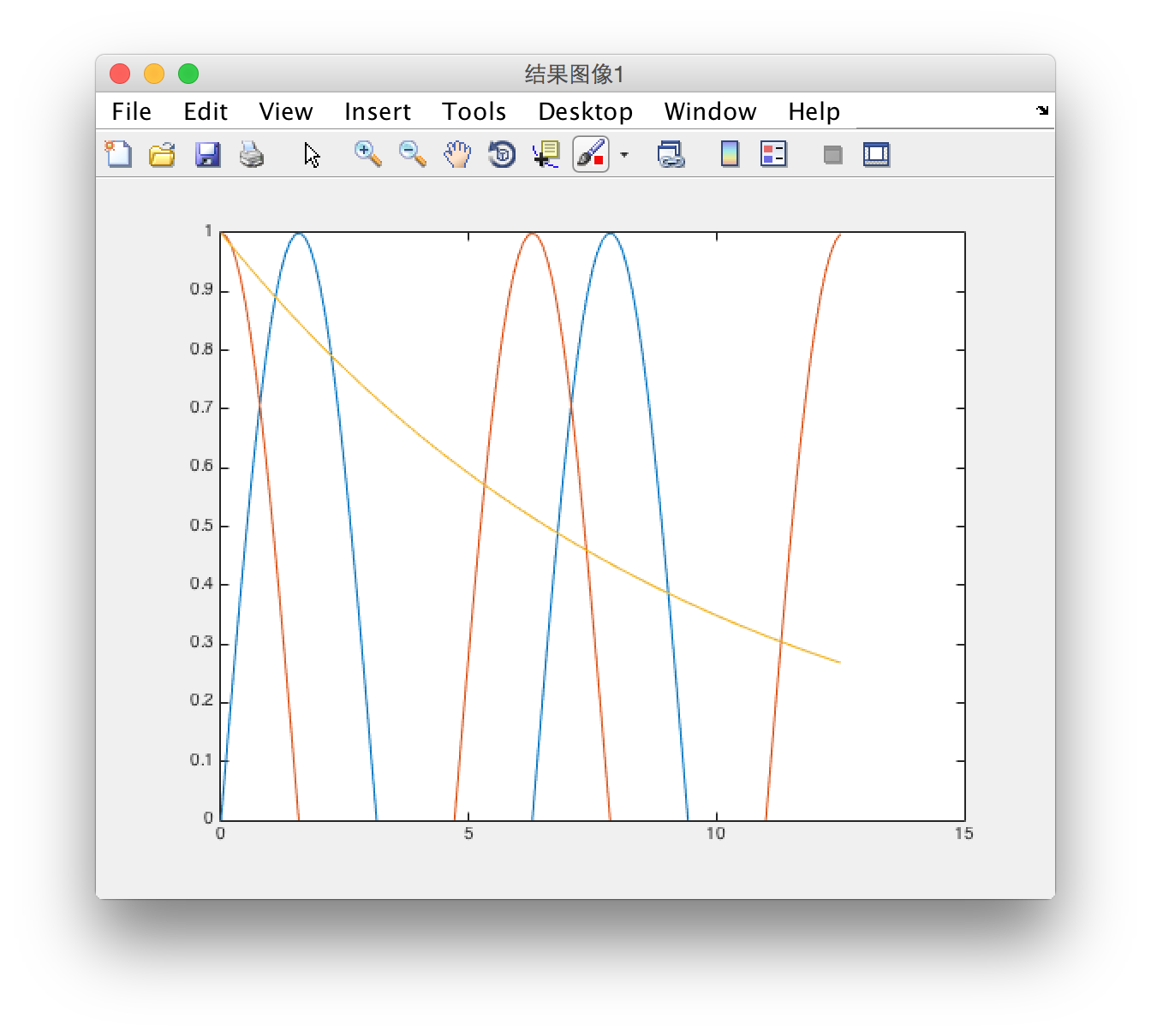
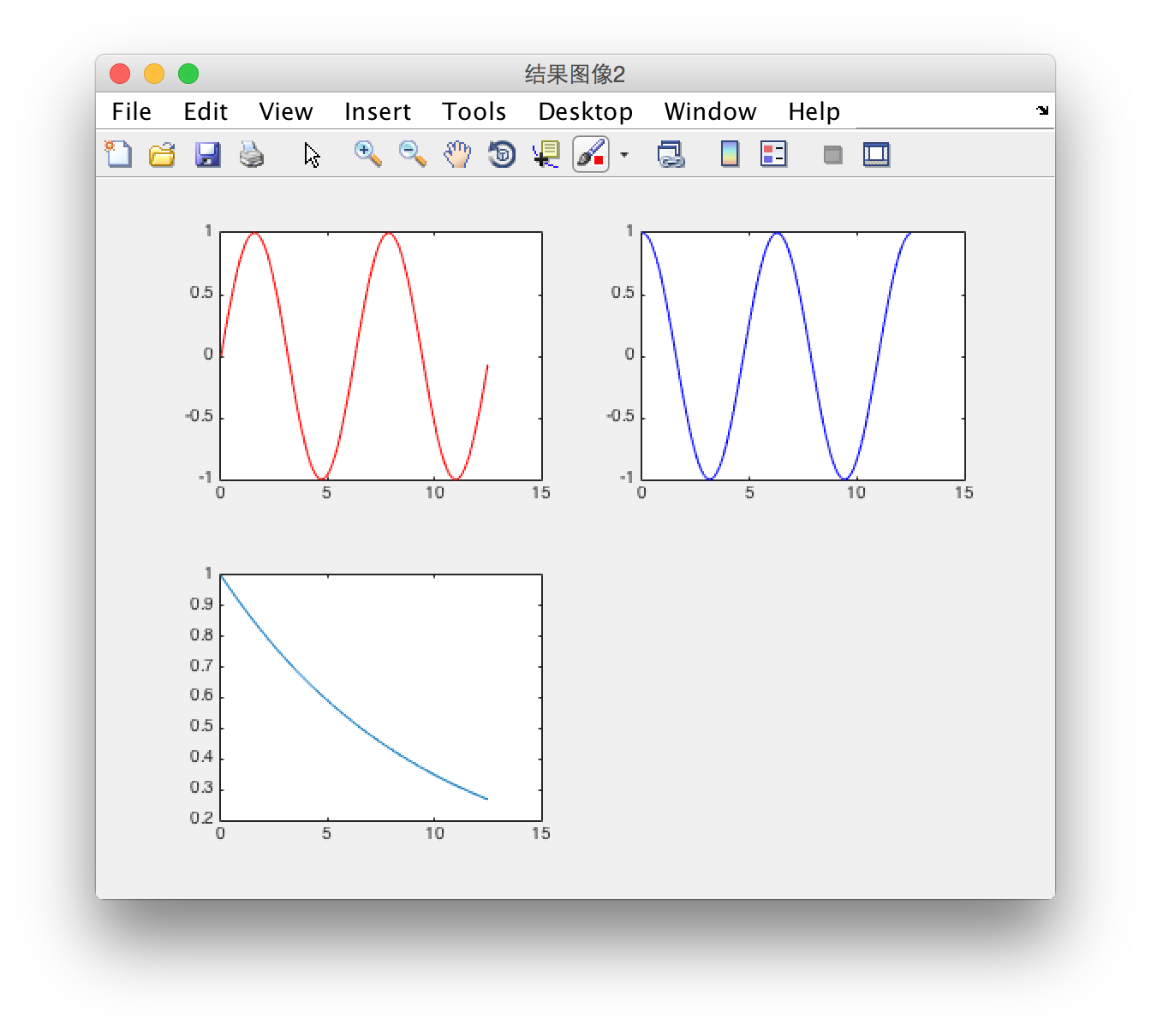
###数据读取相关
matlab可以读取.mat,.txt等文件,使用以下语句,读取的结果为矩阵。
data = load(data.mat);
data2 = load(a.txt);
读取列
%基本形式为data(a:b, c:d),取第a~b行,和c~d列
col1 = data(:,1) %第一列
col23 = data(:,2:3) %第二列和第三列
读取行
col1 = data(1:500,:) %第1~500行
在矩阵中取出子矩阵
B =
4 2 3
41 5 6
7 81 9
10 11 12
>> B1=B(1:2,[1 3])
B1 =
4 3
41 6
###矩阵相关
分号;表示换行,[]中括号,用来构建矩阵或者数组
>> A=[1,2,3;4,5,6;7,8,9;10,11,12]
A =
1 2 3
4 5 6
7 8 9
10 11 12
矩阵元素输入,() 小括号,用于引用数组的元素
>> A(1,1) = 2
A =
2 2 3
4 5 6
7 8 9
10 11 12
点乘,就是每个元素都相乘
>> A.*B
ans =
8 4 9
164 25 36
49 648 81
100 121 144
###数组相关
数组的基本操作
>> x=[1 2 3 4 5]
x =
1 2 3 4 5
>> x(2)
ans =
2
>> x(2) = 33
x =
1 33 3 4 5
关于大括号{},用于数组的分配或引用。
>> x = [1 2 3 4]
x =
1 2 3 4
>> y = [4 3 2 1]
y =
4 3 2 1
>> z = {x;y}
z =
[1x4 double]
[1x4 double]
>> z{1}
ans =
1 2 3 4
>> z{2}
ans =
4 3 2 1
>> z{1,1}
ans =
1 2 3 4
>> z{2,1}
ans =
4 3 2 1
>> z{2,1}(1)
ans =
4